| Getting your Trinity Audio player ready... |
Last Updated on May 15, 2023
Graduate business programs use the GMAT to help assess your readiness for the rigors of MBA programs. So, taking the GMAT is a necessary step in the business school application process. Thus, many MBA hopefuls ask, “How do I register for the GMAT?”
The good news is that registering for the GMAT, whether the in-person or online exam, is easy and quick. However, there are a few important decisions you’ll need to make when you sign up to take the exam.
In this article, we’ll go through how to register for the in-person GMAT and GMAT Online exams (with screenshots) and a few things to consider before you schedule your test.
Here are the topics we’ll cover:
- GMAT Registration: An Overview
- The Information You’ll Need to Register for the GMAT
- In What Ways Can You Register for the GMAT?
- How to Register Online for the GMAT
- Step 1: Create Your Online Account
- Step 2: Click Register Now or Register as a Test Taker with Disabilities
- Step 3: Select the In-Person GMAT, GMAT Online, or Executive Assessment
- Step 4: Enter Your Personal Information
- Step 5: Select Your Communication Preferences (Optional)
- Step 6: Enter Your Education Information (Optional)
- Step 7: Set Your Appointment
- How Far in Advance Should I Schedule My GMAT?
- A Note About Test Accommodations
- What About the GMAT Online?
- GMAT Registration Frequently Asked Questions (FAQ)
- What are the ways that I can register for the GMAT?
- What is the GMAT exam registration fee?
- What information do I need to register for the GMAT?
- When can I register for the GMAT?
- How long does GMAT registration take?
- What is my GMAT registration number?
- How do you find your GMAT registration number?
- How do you change gender in your GMAT account?
- Do you need a passport to register for the GMAT?
- How do I register for two GMAT exams?
- Where do I register for the GMAT?
- How do I register for the GMAT Online?
- How much is the GMAT registration fee?
- How do I check my GMAT registration payment status?
- How do I register for a GMAT retake?
- How do you edit your information on the GMAT website?
- Can I register for the GMAT test using a credit card?
- Can I pay for the GMAT registration fee with a money order?
- In Summary
- What’s Next?
Let’s start with an overview of GMAT registration.
GMAT Registration: An Overview
The GMAT is offered year-round at designated testing sites in most locations worldwide. The easiest way to register for the GMAT is online at mba.com, the official website of the Graduate Management Admission Council (GMAC), which designs and administers the GMAT.
If you’re in the United States, to register for your GMAT exam, you’ll pay a $275 exam fee to secure your seat at a test center or $300 to take the online exam.
KEY FACT:
To register for your GMAT exam in the United States, you’ll pay a $275 exam fee to secure your seat at a test center or $300 to take the online exam.
The cost to register for the GMAT in other countries varies.
The Information You’ll Need to Register for the GMAT
Before you sit down to register for the GMAT, be sure that you have the following information available:
- Full name as it appears on your passport or other photo ID
- Address
- Phone number
- Email address
- Date of birth
- Gender
- Nationality
- Debit/credit card
- Work history (optional)
- Education history (optional)
- Native language (optional)
In What Ways Can You Register for the GMAT?
You have four options available for registering for the GMAT:
- Online at mba.com
- Calling GMAC
- Postal mail
- Fax
You cannot register for the GMAT by email.
Registering online is the quickest way to schedule your test. You’ll be charged an extra $10 service fee if you register by phone.
TTP PRO TIP:
The quickest, most straightforward way to register for the GMAT is by creating an online account at mba.com.
So, let’s review the three simple steps for completing the most common method of GMAT registration: online registration.
How to Register Online for the GMAT
To register for the GMAT using mba.com, follow these steps:
Step 1: Create Your Online Account
The first step in registering for the GMAT is to sign up for a free account at mba.com. Creating your account takes only a minute and will allow you to schedule your GMAT, reschedule your exam, change testing locations, or cancel your exam if necessary. After your exam, you’ll also be able to view your official GMAT Score Report online through your account.
Step 2: Click Register Now or Register as a Test Taker With Disabilities
Once you’re logged into your account, click Register Now or Register as a Test Taker with Disabilities (if you’re taking the exam with accommodations).
Step 3: Select the In-Person GMAT, GMAT Online, or Executive Assessment
From this screen, you can choose the test for which you’d like to register. Choose the in-person GMAT, the GMAT Online, or the Executive Assessment (EA).
Step 4: Enter Your Personal Information
You’ll be asked to enter some identifying information when you start the registration process. Simple enough, right?
The essential thing to remember is that the name, birth date, and country of citizenship you enter during GMAT registration must EXACTLY MATCH that information on the identification you will present when you take your exam. If you show up at the test center with, for example, an ID that has a different last name from the one you registered with, you will not be allowed to sit for your exam, nor will you receive a refund of your exam fee. So, make sure that you register for your GMAT using the name, birth date, and citizenship on the ID you will bring to the test center.
TTP PRO TIP:
Register for your GMAT using the EXACT name, birth date, and citizenship that appear on the ID you will bring to the test center. Otherwise, you won’t be able to sit for your exam.
Step 5: Select Your Communication Preferences (Optional)
On this screen, you will choose your communication preferences. You may choose not to select any communication preferences; they are optional.
Step 6: Enter Your Education Information (Optional)
You will also be asked to enter your contact information and some basic information about your educational background and work history. In addition, you’ll enter information about the degree program you’re pursuing. Rest assured, this process takes only a few minutes.
Step 7: Set Your Appointment
After you’ve confirmed your personal information, you’ll be taken to a page that lists test centers near the address you entered in your profile. You can search for test centers by different locations and compare available testing times at up to three test centers at once.
Once you select the test centers you’d like to check for availability, you can choose to view either available testing times around a preferred date or the next available testing times. For each test center you select to check availability, you’ll be shown the available dates on a calendar. Then, after you click on a date, you’ll see the times of day available for that date. Test centers have varying hours of operation, but GMAT testing times are generally during morning and afternoon hours.
Note that you can return to the previous page if you’d like to check additional test centers for available times.
Leave Yourself a Cushion When Choosing a GMAT Test Date
When choosing a GMAT test date, leave a good cushion of time between when you take the exam and when your applications are due. Indeed, you should leave at least 20 days for your official scores to be sent to the schools you select at the time of your exam. Additionally, just in case you don’t hit your score goal the first time you sit for the GMAT, you may want to leave time to retake the exam, which you’ll have to wait at least 16 days to do.
So, you can see how finding the “right size” cushion of time is pretty important for meeting your application deadlines. For instance, say your applications are due December 1. You’ll need to take the GMAT no fewer than 20 days before December 1, to ensure that your official scores reach schools in time. That puts you at November 11. However, you want to account for the possibility that you might need to retake the exam for whatever reason. So, you’ll want to choose a test date that is at least 16 days before November 11. That puts you at October 26.
Of course, you might want a little longer than 16 days to refresh, reset, and then brush up on your GMAT skills. Add in another week, and that puts you at October 19. All told, that is about six weeks before your applications are due. Of course, everyone has different factors to consider, so it’s important to map out the right timeline for you. Remember also that GMAT scores are valid for five years.
TTP PRO TIP:
When choosing a test date, map out a timeline that accounts for the time needed for your official scores to be sent to schools and the possibility of an exam retake.
Take the GMAT at a Time When You’ll Be Sharpest
Depending on how far in advance you’re scheduling your exam and how popular the test centers near you are, you may have to be somewhat flexible regarding your ideal test date and time.
Still, in general, you should aim to take the GMAT on a day of the week and at a time of day when you will be fresh and relaxed for your exam. So, choosing an 8 a.m. time slot would not be a great plan if you’re not a morning person. If you work a full-time job, you’ll probably want to schedule your exam for a Saturday rather than taking the GMAT in the evening during the week, after you’ve already put in a full day of work.
Once you select a test location, date, and time, you’ll have 15 minutes to review and confirm your appointment. If you’re not quite ready to set your test appointment, don’t worry; the information you’ve already entered will be saved in your account, so that later you can pick up your test registration where you left off. You also should review and confirm your contact information once more to ensure there will be no issues with your registration on test day.
After you confirm your selections, you will have to pay the exam fee, and your registration will be complete!
TTP PRO TIP:
Schedule your GMAT for a day and time when you’ll be mentally sharp, well-rested, and relaxed.
Now that you know the registration process, you may be wondering how far in advance you need to register for the GMAT to snag the test date you want. Let’s discuss.
How Far in Advance Should I Schedule My GMAT?
In most locations, you can register online for the GMAT up to six months before your preferred test date. However, registering two to three months before your desired date should be far enough in advance to ensure that you’ll find a testing time that works for you.
Busy metropolitan areas will probably have more testing locations and times than remote and rural areas. At the same time, these busy locations will also have more people signing up for the exam.
Additionally, certain time slots are likely to be more popular than others. For instance, an 8 a.m. time slot on a Wednesday probably isn’t going to fill up quite as quickly as a 12:30 p.m. slot on a Saturday. So, factor that in when figuring out how far in advance you need to schedule your exam.
Now, if you register too far in advance, you run the risk of having to reschedule if your plans change. Depending on how many days before your test appointment you reschedule, rescheduling could result in a sizable fee. For more information about the common fees associated with the GMAT, check out our article on how much the GMAT costs.
TTP PRO TIP:
In most locations, registering two to three months before your preferred date should be far enough in advance to ensure that you’ll find a testing time that works for you.
A Note About Test Accommodations
If you’ll seek disability accommodations for your GMAT, you’ll need to request those accommodations before registering for the GMAT. In other words, if you already have a test appointment without accommodations, you will not be able to change that appointment to one with accommodations just because your accommodations request is approved.
So, give yourself a little extra time to submit an accommodations request and wait to hear back from GMAC. If your request is approved, you will receive instructions on scheduling your accommodated test appointment.
KEY FACT:
You must request any necessary disability accommodations before registering for your GMAT.
What About the GMAT Online?
Registration for the GMAT Online can be completed through your mba.com account. However, there are a couple of notable differences between registering for the in-person and online exams. For one, the exam fee for the online GMAT is $300.
Secondly, online testing times are available around the clock. Yes, you can take your GMAT at 2 a.m. if you want to (though we wouldn’t recommend it). Of course, you won’t have to worry about choosing a test center. But, you will have to make sure you have a quiet, private space to sit for your exam.
Note that you WILL need to show your valid form of ID to the remote proctor administering your online GMAT. So, be sure that the identifying information you enter into your registration profile matches your ID’s information.
KEY FACT:
Registration for the GMAT Online can be completed through your mba.com account.
Is the GMAT Online right for you? Check out our complete guide to taking the GMAT Online.
GMAT Registration Frequently Asked Questions (FAQ)
What are the ways that I can register for the GMAT?
You can register for the GMAT online at mba.com, by phone, using postal mail, and by fax.
What is the GMAT exam registration fee?
In the United States, GMAT registration costs $275 for an appointment at a testing center and $300 to take the exam online. In many other countries, the cost is $250. You may consider looking into getting a GMAT fee waiver.
What information do I need to register for the GMAT?
You’ll need your full name as it appears on your ID, address, citizenship, phone number, email address, date of birth, gender, and debit/credit card information.
When can I register for the GMAT?
You may register for the GMAT as early as six months and as late as 24 hours before your desired test time. However, the closer you get to a given day, the harder it will be for you to find an open seat. It’s best to schedule your GMAT a month or so in advance.
How long does GMAT registration take?
It will take you about 15 minutes to register for the GMAT.
What is my GMAT registration number?
Your GMAT registration number (GMAT Test ID number) is a unique number that identifies your GMAT test.
How do you find your GMAT registration number?
Once you’ve booked a GMAT exam, you can find your GMAT registration number in your account at mba.com.
How do you change gender in your GMAT account?
To make changes to important information, including your gender, contact GMAC customer service for your region via email.
Do you need a passport to register for the GMAT?
If you’re taking the GMAT in the United States, each of the following is an acceptable form of identification:
- Passport
- Green card for non-citizen residents
- Government-issued driver’s license
- Government-issued national/state/province identification card
- Military ID
Note that a passport is always required when taking the GMAT outside your country of citizenship.
How do I register for two GMAT exams?
If you took the in-person GMAT, you must wait 16 calendar days before taking another in-person GMAT. Likewise, if you took the GMAT Online, you must wait 16 calendar days before taking another GMAT Online.
However, there is no crossover between scheduling an in-person GMAT and scheduling an Online GMAT. In other words, you could take the in-person GMAT and GMAT Online on the same day if you wanted to. Of course, we don’t recommend doing so. Also, keep in mind that test-takers may sit for the GMAT Online only twice.
Where do I register for the GMAT?
You have four options available for registering for the GMAT:
- Online at mba.com (probably the easiest option)
- Phone (calling GMAC)
- Postal mail
- Fax
How do I register for the GMAT Online?
You can register for the GMAT Online at mba.com.
How much is the GMAT registration fee?
In the United States, the cost to register for the in-person GMAT is $275. The cost to register for the GMAT Online is $300. These same fees apply for test-takers in India.
How do I check my GMAT registration payment status?
You can check your GMAT registration payment status by logging into your account at mba.com.
How do I register for a GMAT retake?
You can register to retake the GMAT via your account at mba.com.
How do you edit your information on the GMAT website?
Depending on what information you’d like to edit, you may need to contact GMAC customer support.
Can I register for the GMAT test using a credit card?
Yes, you may register for the GMAT using a credit card.
Can I pay for the GMAT registration fee with a money order?
You may pay for your GMAT exam via money order by mailing the money order to GMAC at the following address:
Pearson VUE
Attn: GMAT
P.O. Box 581907
Minneapolis, MN 55458-1907
USA
In Summary
Registering for the GMAT is a straightforward process. You create your free account at mba.com, providing all the requested information, including personal data, communication preferences, educational background, and whether you need testing accommodations.
You can then find your desired testing center and testing time. You’ll be able to make your reservation online, and you may pay the testing fee with a credit or debit card. The testing fee in the U.S. is $275 for the in-person test and $300 for the GMAT Online.
There are other registration options: phone, postal mail, and fax. However, online registration is by far the most efficient.
You may register as early as six months or as late as 24 hours prior to your desired exam day and time. There are limited days and times available at test centers, so register as early as you can, to secure your optimal day and time. Plan wisely, as rescheduling your exam is costly.
The registration process for the GMAT Online is identical to that of the in-person exam. One big advantage of taking the online exam is that you will have no problem securing your preferred testing date and time, even as late as 24 hours prior to your desired testing time.
What’s Next?
Creating your online account at mba.com is a big step in preparing for your GMAT. However, you won’t reach your target score if you don’t adequately prepare with a great prep course! If you’re looking for top GMAT prep, give the Target Test Prep GMAT Course a try!
You may also want to learn about the phases of preparing for the GMAT and figure out how long you may need to study for the GMAT.



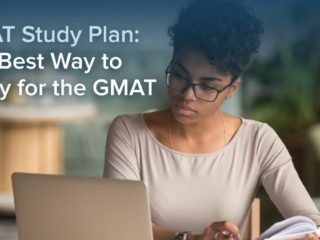
Very helpful
I’m glad to hear that you found the blog post helpful, Ebenezer!