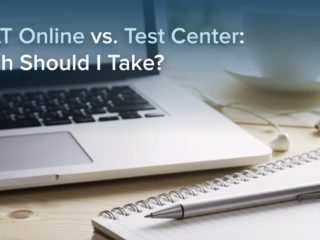Last Updated on May 11, 2023
You’re finally ready to sit for the GMAT — or you’re pumped to crush your retake — when a global pandemic hits. What do you do?
First, stay calm. COVID-19 is NOT going to derail your B-school dreams. That said, there is no denying that we’re all in uncharted territory for the moment, and keeping up with the changes happening on an almost-daily basis during this pandemic is no easy task.
For GMAT students, the news that GMAC, the makers of the GMAT, would be closing test centers around the world and developing an online GMAT that students could take at home caused a lot of excitement but also a fair amount of confusion.
COVID-19 is not going to derail your b-school dreams.
In this article, we’re going to separate fact from fiction when it comes to the evolving situation surrounding coronavirus and the GMAT.
- What Is the GMAT Online and What Is Its Availability?
- GMAT Online Exam Structure
- Prepping Your “Personal Test Center” and Checking In
- The Remote Proctor
- Whiteboard Options
- Viewing and Sending Scores for the Online GMAT
- Rescheduling, Canceling, or Retaking the GMAT Online
- Should You Take the GMAT Online?
First, let’s review some top-line facts about the GMAT Online.
What Is the GMAT Online and What Is Its Availability?
The GMAT Online exam is a computer-based, remote-proctored version of the GMAT that test-takers can sit for in a private location (such as your home) and complete on a personal computer. Because taking the GMAT at a test center is, for the most part, not possible right now, but MBA hopefuls still have application deadlines to meet, GMAC developed the online exam as a comparable alternative to the in-person GMAT.
The GMAT Online is scored using the same algorithm and scale as the in-person GMAT.
KEY FACT:
The GMAT Online exam is a computer-based, remote-proctored version of the GMAT that test-takers can sit for at home using a personal computer.
Registration is currently open for the online GMAT, which is being offered at a reduced cost of $250. Test dates are available for the foreseeable future. Simply log into your mba.com account to register for an online exam. Note that if you plan to seek accommodations for your exam, you should wait to schedule your test appointment until your accommodations have been approved.
One of the perks of taking the online GMAT is that, since you don’t have to adhere to the schedule of a test center, testing time slots are available 24/7, meaning that you can schedule your test for any day of the week and any time of day. This will come as welcome news to early birds and night owls alike, but the added flexibility may be especially helpful to test-takers who work full-time.
KEY FACT:
Registration is OPEN for the online GMAT and costs $250. You can schedule your test for any day of the week and any time of day.
Unfortunately, the GMAT Online is not currently available in Mainland China, North Korea, Iran, Sudan, or Cuba. Some in-person testing sites may still be open, with enhanced hygiene measures in place. You can check the status of test centers near you, wherever you are in the world, on this page.
Now that we’ve covered the basics of the online GMAT and its availability, let’s take a look at the structure of the exam.
GMAT Online Exam Structure
As of April 8, 2021, the online GMAT will have the exact same structure as the in-person GMAT: a 62-minute Quantitative Reasoning section consisting of 31 questions, a 65-minute Verbal Reasoning section consisting of 36 questions, a 30-minute Integrated Reasoning section consisting of 12 questions, and a 30-minute Analytical Writing Assessment consisting of 1 essay task, plus 2 optional 8-minute breaks. Also starting April 8, online test-takers will be able to choose from the same 3 section order options that in-person test-takers can choose from.
However, since you’ll be taking the test in a remote location, your testing environment and check-in process will be quite different from what students experience at a test center. Let’s take a look.
KEY FACT:
The GMAT Online takes about 3.5 hours to complete: a 15-minute check-in process, 3 hours and 7 minutes for the exam, and 2 optional 8-minute breaks.
Prepping Your “Personal Test Center” and Checking In
The online GMAT is available for both Mac and Windows users on either a desktop or laptop computer. Before registering for your exam, you should make sure that you have access to a computer that meets the technical requirements for the online system. Some key items to note are that you will need a reliable internet connection and a working webcam, microphone, and speakers on your computer.
If you use a laptop to take your GMAT, you’ll want to be sure that your computer is plugged into a power source before you begin your exam. DO NOT expect that you will be able to plug in during your exam if you run low on battery life.
Aside from the computer requirements, there are strict requirements for your testing location. For one, you cannot take the online GMAT in a public setting. That means you can’t sit under a tree at the local park to take your exam, and also that you can’t take the exam in an area of your home where other people will be around, such as a living room where your roommate is watching TV, or a kitchen where family members may occasionally go in and out for a snack or a glass of water. You must have a quiet, clutter-free workspace where you can sit, uninterrupted, for 3 hours in order to complete your GMAT.
As we mentioned already, before the online GMAT begins, you will complete a 15-minute check-in process. To start, you’ll take a headshot photo of yourself and show an accepted form of identification. (Note that due to current closures and restrictions related to COVID-19, a valid form of ID that expired on or after January 1, 2020, will be accepted.) You’ll also have to take photos of your work area that the remote proctor will check to make sure your testing space complies with GMAT rules. Aside from the computer you’ll be using for your exam, and a glass of water if you need one, your desk should be cleared of all items.
Writing implements and papers, notepads, or books cannot be within arm’s reach — with the exception of the erasable whiteboard permitted for note-taking (we’ll discuss that more later). Electronic devices such as cell phones, watches, headphones, and calculators must be out of sight (be sure to keep your cell phone turned off while you’re taking the exam).
Spare computer monitors or other computer equipment must be turned off and unplugged. A purse or coat cannot be hanging on the back of your chair; all bags and clothing items should be put away. Even the walls of the room will be inspected for anything with writing on it.
Think of the room where you take your online GMAT as your “personal test center.” At a regular test center, there are no knickknacks, family photos, or stacks of textbooks on your desk, no to-do lists scribbled on a whiteboard on the wall or Post-it notes stuck to your computer. No one is knocking on the door during your exam to ask if you want chicken for dinner or playing loud music in the next room. Although you obviously can’t move all of your furniture and personal belongings out of your room, or stop car horns from honking outside your window, you should try to recreate a test center environment as much as possible.
One of the advantages of having a “personal test center” is that you can better simulate test day when you take your practice exams. If possible, take your practice exams in the workspace where you will take your GMAT Online, using the computer you will use for your actual exam. Prepare the room where you will take your actual exam exactly as you will prepare it for your real test day.
Take your practice exams on the same day of the week and at the same time as your real GMAT, and ask the other members of your household not to disturb you during your exam. Why not take full advantage of having your “test center” at your disposal, and give yourself as close to the genuine GMAT experience as possible? Doing so can only help better prepare you mentally and yield more accurate practice test scores.
KEY FACT:
Think of the room where you take your online GMAT as your “personal test center,” a workspace free of clutter and distraction. Use this space for your practice exams as well, following all of the workspace guidelines that you’ll adhere to on test day.
Now that we know how your testing environment should be configured, let’s take a closer look at how the online GMAT is administered.
The Remote Proctor
We mentioned earlier the importance of having a working webcam, microphone, and speakers on the computer you use for your online GMAT. This is necessary because the online GMAT is administered by a remote proctor. The remote proctor will monitor you throughout your GMAT Online, watching you through your computer’s webcam and listening through your computer’s microphone.
At first, this set-up may sound a bit unsettling — creepy, even — but, in practice, it’s not much different from being monitored by a proctor in person. If you were at a test center, in the same room as the proctor, that person would still be able to watch your every movement, and hear you sniffling or tapping your fingers on the desk. The webcam and microphone simply provide a way for the proctor to “be in the room” with you, as much as that is possible in a remote setting.
It’s important to note that once you begin your online GMAT, you will not be able to move out of view of the proctor. That means no standing up to stretch your legs during the exam, leaning over to tie your shoe, or leaving the room for any reason outside of the designated break. The proctor will have the ability to stop the test at any time if he or she determines that you are not complying with the GMAT rules. If you need to ask the proctor a question at any point during your exam, you will be able to click a chat button at the top of your computer screen. Note that remote proctoring is available in English language only.
KEY FACT:
During your GMAT Online, you can use online chat to communicate with the remote proctor, who will monitor you through your computer’s webcam and microphone throughout the exam.
In addition to remote proctoring, there is another feature of the online GMAT that may take a little getting used to, should you choose to use it: the online whiteboard.
Whiteboard Options
The online GMAT offers two options for note-taking during the exam: a digital, erasable whiteboard and a physical, erasable whiteboard that you can purchase on your own before your exam.
The online whiteboard allows you to type text and draw shapes and lines. It is accessible throughout the exam via an eraser icon at the top of your computer screen. As of June 11, 2020, GMAC began giving test-takers the option of using a physical whiteboard instead of, or in addition to, the online whiteboard. The physical whiteboard must be erasable and no larger than 12 inches by 20 inches. You can use this whiteboard with up to 2 dry-erase markers and 1 eraser.
Some test-takers have found the online whiteboard cumbersome to use, and certainly if you have taken the in-person GMAT before or have been practicing using a dry-erase pad, a physical whiteboard may feel more comfortable for note-taking and scratch work during your online GMAT.
However, although the online whiteboard is not a perfect tool for taking notes, solving problems, and crossing off answer choices, you may find it useful for certain types of questions. For instance, some students find that for note-taking during the verbal section, typing on the online whiteboard is preferable to taking notes with a marker on a physical whiteboard. Additionally, you may find that certain online whiteboard tools, such as the shape and line creation tools, allow you to create neater shapes and diagrams when working through geometry questions and other types of quant problems.
This will be a matter of personal preference, but you do have the option of using both the online whiteboard and a physical one together during your test. Of course, if you choose to use both, you’ll want to map out a strategy beforehand for which types of questions you’ll do on each whiteboard. You can practice with the online whiteboard here.
KEY FACT:
Test-takers sitting for the GMAT at home can use either a physical whiteboard or the online whiteboard, or both, for scratch work.
Now that we’ve covered how the test is structured and administered, let’s delve deeper into how you will receive and send your GMAT Online scores.
Viewing and Sending Scores for the Online GMAT
We know that the scoring algorithm and scale is the same for both the online and in-person GMAT. And starting April 8, 2021, GMAT Online test-takers will see their unofficial scores on the computer screen immediately after they complete the exam, just as in-person test-takers do. Your official scores will be available in your mba.com account within 7 days after your exam. Like the in-person GMAT scores, GMAT Online scores are valid for 5 years after your test date.
KEY FACT:
Your official scores will be posted to your mba.com account within 7 business days of your test date.
You will have the option to send your GMAT Online scores for free to an unlimited number of schools, which you can select by logging into your mba.com. As long as your score is still valid, you can log into your mba.com account at any time and send GMAT Online scores to a new recipient at no cost. Once you submit a request to send scores to a school, the school will receive your scores within 24 hours.
That brings us to another key aspect of sending GMAT Online scores: the Official Score Report for your GMAT Online is SEPARATE FROM the Official Score Report for any in-person GMATs you take. This is important because you do not have the ability to cancel a GMAT Online score. However, if your GMAT Online score is lower than any you’d want schools to see, you can choose to send your Official Score Report that contains only your in-person GMAT scores. For instance, let’s say you took the GMAT twice in person at a test center, but you decide to take the GMAT a third time at home.
As it turns out, your in-person GMAT scores are significantly higher than your online exam score, so you decide that you want to send only the scores of your in-person GMATs to your desired programs. Since the score of your GMAT Online is kept in a separate score report, you can choose to send schools the Official Score Report containing only the scores of the GMATs you took at test centers. Schools will never see your GMAT Online score unless you decide to send it separately, nor will schools know that you took the GMAT Online.
Likewise, you can choose to send only your GMAT Online scores and not your in-person GMAT scores. If, down the line, you want to send additional schools both in-person and online GMAT scores, you will pay for Additional Score Reports for only your in-person scores. So, say you are sending scores to 3 programs and want to send both online and in-person scores; you will purchase just 3 reports (but send 6).
KEY FACT:
Although you can’t cancel a GMAT Online score, it will be kept separate from your scores on in-person exams, so you can choose to send schools just your in-person GMAT scores, just your online scores, or both.
Rescheduling or Canceling your GMAT Online
Just as with in-person exams, you can change or cancel your online test appointment by logging into your mba.com account. Note that starting April 8, 2021, rescheduling and cancellation fees and policies for the GMAT Online will be the same as those for the in-person exam. You can read more about rescheduling and cancellation fees here.
Retaking the GMAT Online
Test-takers are permitted 1 retake of the GMAT Online, for a total of 2 online GMAT attempts. Those attempts count toward the 12-month and lifetime limits on GMAT attempts, under the same guidelines as the in-person GMAT (no more than 5 GMAT attempts of any type in 12 months, no more than a total of 8 GMAT attempts of any type per person). However, if you took the GMAT Online either once or twice before September 23, 2020, neither of those attempts are counted toward your limits.
Furthermore, verified technical issues that prevent completion of your online GMAT do not count toward your retake limit. If you do happen to encounter a technical issue that is beyond your control when you’re taking the online GMAT, your remote proctor should be able to verify that the issue occurred, and depending on the situation, you may not have to pay another test fee a retake. As with the in-person GMAT, test-takers must wait at least 16 days before retaking the online GMAT.
KEY FACT:
Test-takers can retake the GMAT Online once, for a total of 2 online GMAT attempts. GMAT Online attempts after September 23, 2020, count toward 12-month and lifetime limits.
So, is it a good idea to retake the GMAT Online if you don’t hit your score goal on your first attempt, or are you better off taking the in-person GMAT for your retake? If you’re deciding between retaking the GMAT in-person and retaking it at home, there really is no reason to sit for your retake at a test center as opposed to taking the test at home again, UNLESS you felt uncomfortable, distracted, or otherwise unable to perform at your best outside a test center environment.
If you feel that your performance suffered because of issues with street noise or the test-taking setup in your home, for instance, and you think that those issues could pop up again during your retake, then you should strongly consider taking the in-person GMAT on your next attempt, provided that test centers near you will be open during the window before your application deadlines.
Be careful not to immediately blame the at-home environment for a disappointing test performance, however. If there isn’t a particular issue that you can point to that may have caused you problems during your test (like, say, construction starting on your street that may go on for weeks, a noisy neighbor, or some sort of unfixable equipment issue that you couldn’t have foreseen), then you must consider that your poor performance may not be remedied by sitting for the exam at a test center and may instead be the result of nerves, unpreparedness, lack of sleep, or another, similar issue. Be as realistic and objective as possible in evaluating your test performance, so that you do not end up automatically deciding that switching test environments is the answer, and then find yourself performing no better on your retake.
Barring any of those unforeseen issues with taking the GMAT at home, retaking the test at home is a good option for a few reasons. For one, as with your first GMAT Online attempt, you’ll have the flexibility of scheduling your retake for any time of day on any day of the week, rather than having to adhere to a test center’s schedule.
Secondly, as we just discussed, you’ll have the option to send your GMAT Online scores to an unlimited number of schools for free, whereas your free score recipients are limited to 5 for the in-person GMAT. And you can choose to send just the score from your retake, your scores from both attempts, or just your initial score.
So, although you cannot cancel a GMAT Online score, you have full control over which scores you send, so any schools that you send your GMAT Online scores to will see only your best performance. Of course, if you have already sent schools the scores from your first GMAT Online, there is no way for you to retract those scores. In that case, if you earn a higher score on your retake, you can just send that second score to schools. Just be sure to follow up with them to let them know they should be receiving your higher score.
You shouldn’t worry too much if you sent a GMAT Online score to schools but then decided to retake the online exam and earned a higher score. After all, if you sent the score from your first attempt to schools, then presumably that score was high enough that you did not mind schools’ seeing it. Furthermore, if schools later receive a higher score from you (assuming that your application deadlines have not passed), they generally will focus on that higher score when evaluating your candidacy.
TTP PRO TIP:
If you earn a higher score on your GMAT Online retake, don’t worry if some schools have already received the lower score from your first attempt; they generally will refer to your higher score when evaluating you. Just be sure to follow up with those schools to notify them that you have a higher score.
Should You Take the GMAT Online?
There is no one-size-fits-all response to the question of whether students should take the online exam, or whether taking the GMAT at home is “better” or “worse” than taking it at a test center. Some students may have application deadlines that make taking the online exam a must. Other students may feel that, even with a quiet and decluttered test environment, they will be better able to focus and stay in “test mode” if they take the GMAT at a test center rather than at home.
There are numerous factors that may influence your decision to either take the GMAT Online or wait until test centers reopen. However, if you have access to a computer that meets the technical requirements and an appropriate space in which to take your exam, there really is no reason to delay your applications just because the GMAT has shifted to a remote format.
None of us can predict when GMAT test centers will reopen, but that doesn’t mean that months of studying and hard work have to go down the drain. With the flexibility to send your in-person and online GMAT scores separately, you have nothing to lose by taking the GMAT at home.
TTP PRO TIP:
Since you can keep your GMAT Online score private, you have nothing to lose by taking the GMAT at home.